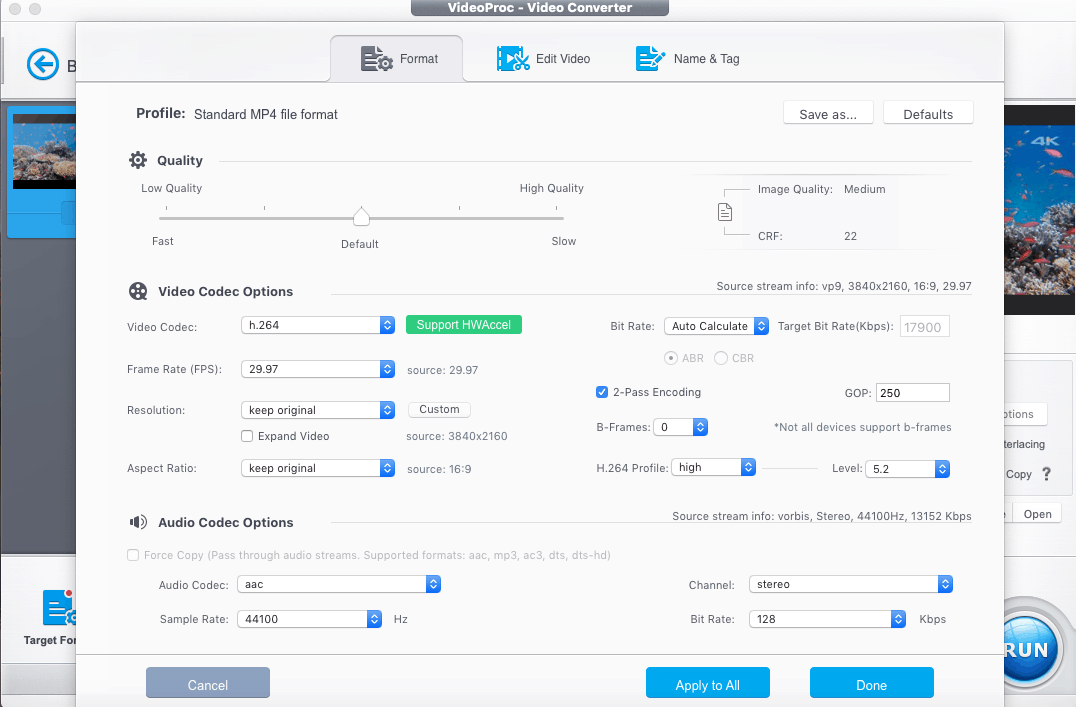Best Docking Stations for Mac: Expand Your Laptop’s Capabilities

Macbooks boast a stunning design, exceptional portability, and unmatched performance. While these laptops are as powerful as they can be, there often is not enough ports to accommodate various devices simultaneously, be it for professionals, creators, or general users. That is exactly what a docking station is designed for. Docking stations provide you with additional ports, monitors, and other connections which greatly increase the versatility of your MacBook, enabling it to be used as more than just a laptop, but as a complete workstation.
This article focuses on some of the best docking stations for Macs available today, their features and benefits, and how they can be used to improve productivity. Whether you are a creative looking for better customization options with multiple monitors or a regular business user who wants seamless connectivity, there’s a docking station that suits everybody.
What is a Docking Station?
In simple words, a docking station is the peripheral that connects with your laptop to provide additional ports to allow connection with various devices such as monitors, external hard disks, printers, Ethernet, and so forth. Hence, it converts your laptop into a fully equipped desktop workstation and is especially advantageous for users of MacBooks since they have fewer ports compared to the all-in-one PCs and desktops.
With a docking station, you enhance the capabilities of your Mac with the ability to connect multiple monitors and USB devices, SD cards, and even Ethernet cables with just a single connection.
Why You Need a Docking Station for Mac?
The MacBook Pro and MacBook Air are known for their compact and portable design which makes them easy to carry, but they are often criticized because of the limited number of ports available on them. As an example, the latest models of MacBook have only USB-C ports which are difficult to use with legacy devices such as printers, external hard drives, and wired keyboards or mice.
The docking station optimizes your workstation in the following ways:
- Increase Ports: Docking stations come with an array of ports like HDMI, USB-A, USB-C, Ethernet, etc., ensuring that there is an available port for every device that needs to be connected.
- Supports Dual/Triple Monitors: While multitasking, productivity can be further enhanced by the support dual or triple monitors provide. Many docking stations offer this capability.
- Better Ergonomics: Connecting your MacBook to a large external monitor while utilizing a keyboard and mouse allows for a better posture and ergonomic workstation.
- Easy Maintenance Cable Management: With all the cables in one place, a docking station allows easy organize and maintenance of cables, hence simplifying connectivity for the Macbook.
Best Docking Station for Mac
These are the best docking stations available, with considerations from their features, build quality and performance.
- CalDigit TS3 Plus Thunderbolt 3 Dock.
For Mac users, the CalDigit TS3 Plus comes as an optimal docking station as it provides a wide range support. Responsively for Mac users, it is equipped with Thunderbolt 3 technology ensuring high speed data transfer alongside fast connections.
Main Features: • 15 ports: Including USB-A, USB-C, DisplayPort, Ethernet, SD card reader, audio input/output, and a headphone jack.
• Dual 4K display support: Ideal for users that are used to working with high-end graphics as they may now connect two 4K monitors or one 5K monitor at the same time.
• Fast data transfer speeds: Transferring huge files to external drives has been made easier and quicker with Thunderbolt 3 technology as it can now do it at a whopping 40Gbps.
Now, users looking for a powerful high-end docking station for Mac will find this docking station an exceptional choice, especially for professionals in the creative field or power users.
- OWC Thunderbolt 3 Dock
Mac users always rely on OWC, and their trusted Thunderbolt 3 Dock does not disappoint as it provides excellent functionality and connectivity. This dock features up to two 4K displays alongside various ports for diverse device connections.
Key Features:
• 13 ports: Offers numerous connection options including, USB-A, USB-C, HDMI, Mini DisplayPort, Ethernet, and Audio Jacks.
• Support for dual displays: Perfect for users with creative functions or working requirements that need them to connect two 4K monitors or a single 5K monitor.
• Bus powered: Being bus powered provides the perk of not needing an additional power supply making the dock more optimal for portable use.
Whether being used for professional or personal use, this docking station is great for flexible workspace arrangements.
- Belkin Thunderbolt 3 Dock Pro
The Belkin Thunderbolt 3 Dock Pro is an upscale choice for MacBook owners who require a powerful docking station. It is built to allow effortless connectivity for users who operate numerous devices and wish to enhance the functioning of their MacBook.
Key features:
• Ports: 12 in count which include USB-A, USB-C, Ethernet, DisplayPort, HDMI, audio in and out, and SD card reader.
• Support of dual 4K displays: Two 4K monitors can be connected or one 5K monitor which makes it suitable for excessive multitasking.
• 85W Power delivery: Charging of the MacBook can be done simultaneously while using the dock as the docking station supplies enough power to keep the device charged.
The Belkin Thunderbolt 3 Dock Pro is an exceptional docking station for a Mac as it is powerful and reliable. It is suitable for use with dual display capabilities, fast data transfer, and other peripheral usages.
- Plugable USB-C Triple Display Docking Station
This Plugable USB-C dock is perfect for those who utilize many monitors at the same time. It is wonderful for creatives and multitaskers as it supports three displays.
Key Features:
• Support for up to three monitors via HDMI and DisplayPort combinations provides exceptional workspace productivity.
• Additional peripherals can be connected through both USB ports, a USB-C socket, an Ethernet cable, and audio input/output, along with a headphone jack.
• USB 3.0 ports enable rapid file transfer for external hard drives, printers, and other peripherals.
If you require a powerful docking solution with multi-monitor support, the Plugable docking station meets your needs perfectly.
- Anker PowerExpand Elite Thunderbolt 3 Dock
Anker has made a name for themselves by offering high quality and budget friendly products, which makes their PowerExpand Elite Thunderbolt 3 Dock perfect for anyone looking for fast data transfer, multipurpose ports, and multi-monitor support.
Key Features:
• Includes USB-A sockets, USB-C, HDMI, Ethernet, SD card reader, audio input/output, making a total of thirteen peripherals.
• Supports dual displays, two 4K displays can be supported making them ideal for multitasking or working with high definition content.
• While connected, keeps your MacBook charged by providing 85 watts of power delivery.
Affordability and reliability make this docking station a fantastic option for Mac users looking to expand their connectivity options.
Final Statement
Anyone wanting to increase their MacBook’s functionality will find docking stations to be an important accessory. There are now docking stations available that will meet your needs whether you require additional ports, support for multi-display setups, or high-speed data transfer. CalDigit TS3 Plus, OWC Thunderbolt 3 Dock, Belkin Thunderbolt 3 Dock Pro, Plugable USB-C Triple Display Docking Station, and Anker PowerExpand Elite Thunderbolt 3 Dock are all premium options, and each has unique features which can help boost your productivity and improve your workflow. When paired with a MacBook, a good quality docking station converts it into a robust and fully functional desktop workstation.