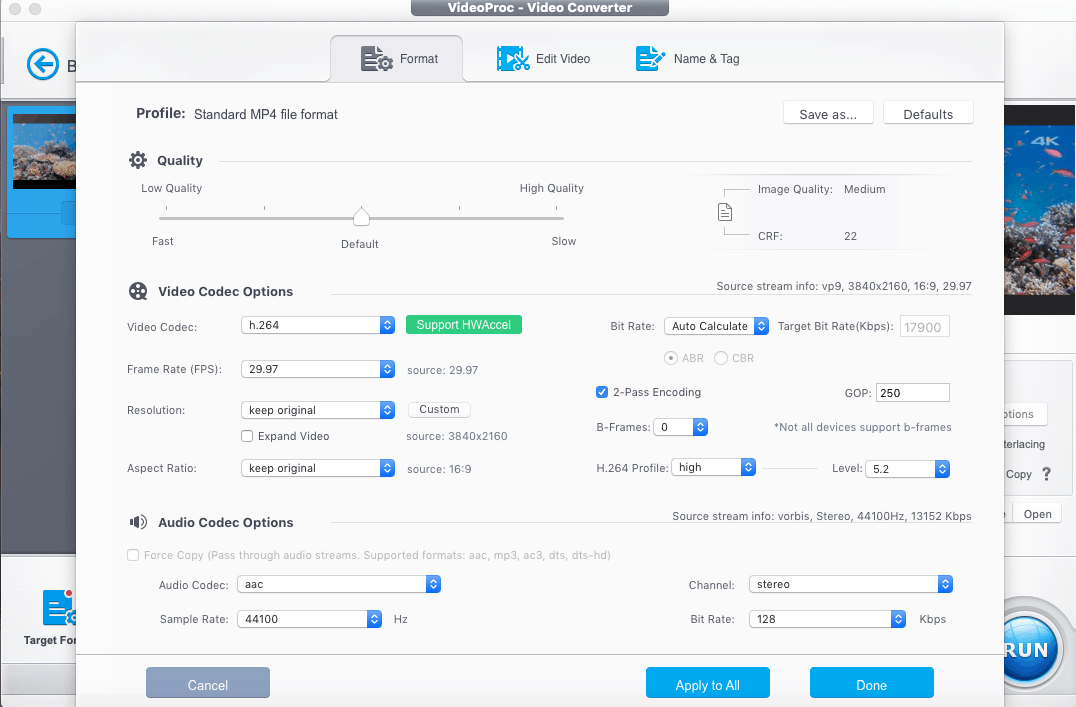10 Mac Myths That Are Long Overdue to Be Dispelled

The constant confrontation between macOS and Windows has always been controversial and contentious. Each system has a large number of fans. Equally, each has its anti-fans. And each has its own arguments for why you should choose a Mac over a PC, and vice versa.
Many Windows PC enthusiasts point to reasons that stick in the minds of many. But as it happens, many of them are nothing more than myths. And in this article we will dispel them.
Myth #1: Mac Doesn’t Have The Software You Need
Some people mistakenly believe that not all the software you need is available on a Mac. Not so: you can get Microsoft Office applications, remote access software, and the entire Adobe suite on an Apple computer.
What’s more, there are many exclusive applications for macOS that aren’t available on other platforms. The Apple branded office suite, the professional video editor Final Cut Pro, and even the Things 3 planner are just a few examples.
Myth #2: Mac Isn’t for People Who Need Windows
If you need any enterprise software that is designed specifically for Windows, you can install it on a Mac using Parallels Desktop or another virtual machine to run additional operating systems.
You can also install a full-featured Windows system on a Mac as a second operating system. To do that, Apple computers have a utility called Boot Camp Assistant. It sets aside space for Windows and its files. Your computer can boot into the system of your choice.
Myth #3: The New Interface Will Be Difficult to Learn
The buttons for controlling application windows on macOS are on the left side of the title bar, not on the right. This is a minor feature of the system that seems unfamiliar once you upgrade to it. Otherwise, it’s very easy to get to grips with.
The main elements of the system include the Dock with quick access to popular apps and active software, and the menu bar at the top of the screen with additional programme items on the left and the clock and control of additional functions on the right.
Myth #4: Mac Is Expensive
On average, Apple laptops start at EUR 900. For that price, you get an all-metal chassis and quite a lot of power, a comfortable backlit keyboard, and an unparalleled trackpad with gesture control.
An operating system and other Apple firmware including a full office suite are free. There’s no charge for upgrades either. When you take all this into account, similar competing solutions may not seem like a bargain anymore.
Myth #5: Transferring Data to a New Mac Is Complicated
To help you transfer your data from Windows to a Mac, there’s Apple’s proprietary utility called Migration Assistant. It makes it easy to move your documents, music, mail, calendars and other data to your new computer.
The app will organise your information into the appropriate folders and assign your account information and more to the relevant software. So migrating to a Mac will be a breeze.
Myth #6: Mac Is Just for Designers and Photographers
Professionals who work with visual content do indeed often choose a MacBook Pro or iMac. The fact is that Apple uses quality calibrated screens that do not distort colours and are just right for this kind of work.
But a quality screen doesn’t hurt the user who uses their Mac for any other work or entertainment either. It makes watching movies and TV shows, reading a book, or sitting for long periods of time doing office work more enjoyable.
Myth #7: Office Equipment Cannot Be Used With a Mac
Most manufacturers of printers, scanners and other office equipment have an interest in ensuring that as many users as possible can use them. For this reason, you can easily find printers that work with Macs as well as iPhones and iPads in shop windows.
Usually, you can simply add such equipment to your Mac’s Printers and Scanners menu to get started.
Myth #8: Mac Doesn’t Fit on the Same Network as a Windows PC
It makes no difference whether you share a network and are connected to it by cable or Wi-Fi. You can give them access to your data and make full use of it.
In macOS, there’s a separate ‘Share’ menu for setting network permissions. It makes it very easy to select the files and features you want to use from other computers.

Myth #9: There Are No Games on a Mac
There are indeed more complex 3D games released for Windows. They’re most often reserved for bulky desktop systems with high-performance graphics adapters and other gamers’ hardware.
However, that doesn’t mean there aren’t games on a Mac. For one thing, Apple computers have an App Store with a large section with such applications. Secondly, you can install third-party game shops like Steam on macOS, or even put Windows on and run games made for that platform.
Myth #10: You Can’t Use a Mac Without an iPhone
Apple devices are indeed designed to work more conveniently in the manufacturer’s overall ecosystem. For example, with Handoff on an iPhone, you can continue to work on a document in an application you’ve just used on a Mac.
But that doesn’t mean a Mac can’t be used without an iPhone. It’s a complete computer, and it can do absolutely any task you might need it for. When it comes to the ecosystem, we’re only talking about additional features.